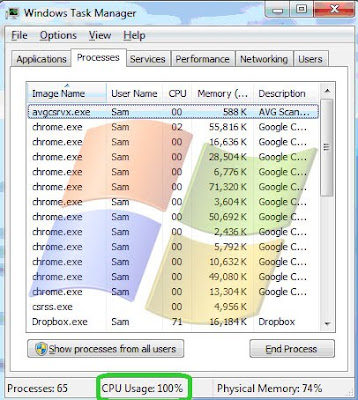 CPU goes to 100% is very common issue now. If you have used Windows XP or Vista you might have noticed this before as well. Now this can be seen in Windows 7 also.
CPU goes to 100% is very common issue now. If you have used Windows XP or Vista you might have noticed this before as well. Now this can be seen in Windows 7 also. This is usually occurs when you recently upgraded to Windows 7 from Vista. Though the CPU 100% issue can also cause due to a computer virus issue. If you do not see any specific process which is running at high, a virus may cause this issue. It is recommend you to run your up dated computer cleaner and other security (Antivirus and anti spyware program) program at least two times.
If this is a process specific such as WMNSS (Windows Media Network Sharing Service), you try the following below steps.
Before trying for anything else open your task manger and check if Windows Media Network Sharing Service (WMNSS) is running between 30 - 48% of your CPU all by itself.
Open your Media Player. Click File -> Manage libraries -> select each library (music, video, pictures, recorded tv and check the paths that it is managing and make sure it is not very close to the root (C:) of the C: drive. For example, it should be something like c:\users\sam\Music and c:\users\Public\Music NOT c:\users as they will cause the whole directory tree to be re-indexed over and over.
You need to repeat the process for each user if all users have added managed folders which are actively changing on a regular basis.
This is the CORRECT way to adjust the WMNSS/WMPNetwk.exe process issues. If this is the culprit behind the issues the CPU usage will drastically drop down.
Also the CPU 100 % issue can also be seen due to corrupt registry items. You may use a good registry booster program to repair Windows registry.
No comments:
Post a Comment